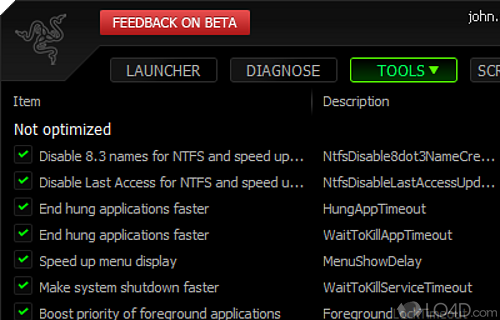
Improve performance of games by applying registry and other tweaks to Windows for optimal system settings for gaming.
Razer Game Booster is a freeware PC optimizer app and Windows tweak, developed by Razer for Windows.
The download has been tested by an editor here on a PC and a list of features has been compiled; see below.
Improves system and gaming performance for Razer systems
Razer Game Booster is an application that offers a powerful and efficient way to maximize gaming performance.
This game booster provides users with a variety of features and functions that will drastically improve gaming performance with an automatic game optimization system that identifies and corrects any inefficiencies in the system. This helps to improve frame rates, reduce lag, and increase overall responsiveness. You can customize the settings to tailor their gaming experience to their individual preferences.
On top of the optimization features, Razer Game Booster also provides a suite of tools to help keep your gaming system running at peak performance. It includes an automatic system cleaner, defragmenter, and optimizer that can help free up RAM and CPU resources. This allows the user to run games and applications simultaneously without any slowdowns or hiccups. Furthermore, Razer Game Booster also provides a one-click game launcher for quick and easy access to your favorite games.
Features of Razer Game Booster
- Compatibility: Compatible with most popular games and gaming platforms.
- Custom Settings: Create and save different configurations for different games.
- Customizable Interface: Create a personalized gaming experience.
- Extra Features: In-game screenshots, frame rate counter and more.
- Games Library: Organize and launch your games from one place.
- Maintenance: Cleans out junk files and defragments game data.
- Network Boost: Prioritizes gaming traffic for low latency.
- Performance Boost: Enhances system speed and resource allocation for gaming.
- Resource Monitor: Track memory and disk usage in real-time.
- Self-Optimization: Automatically optimizes system settings for best gaming performance.
- System Analyzer: Monitor CPU and GPU usage, temperature and FPS.
- Update Manager: Tracks and updates the latest versions of games.
Compatibility and License
Razer Game Booster is provided under a freeware license on Windows from Windows tweaking software with no restrictions on usage. Download and installation of this PC software is free and 10.13.12.0 is the latest version last time we checked.
What version of Windows can Razer Game Booster run on?
Razer Game Booster can be used on a computer running Windows 11 or Windows 10. Previous versions of the OS shouldn't be a problem with Windows 8 and Windows 7 having been tested. It comes in both 32-bit and 64-bit downloads.
Filed under:


